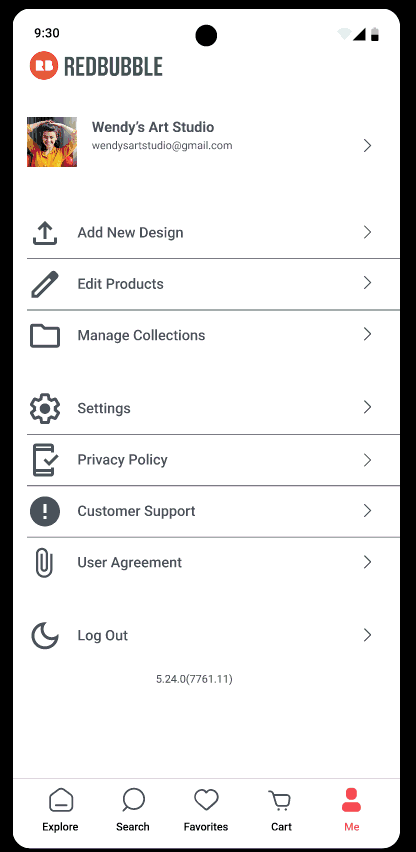Redbubble app redesigned to include missing features
My roles in this design sprint consisted of user research, usability testing, and prototype creation.
An app should include ALL of the website’s features.
My reflections will go here.
Redbubble App does not offer the option of uploading new designs and editing products.
The problem
The app only allows for mobile browsing and shopping which is a deal breaker for some creators.
Redesign Redbubble app to offer options for uploading new designs and editing products.
The solution
This GIF represents a user flow for uploading a new design.
The gallery view was the most challenging to design.
This GIF represents a user flow for editing a product.
We want creators to love the app just as much as the website!
My UX process
First, we brainstormed and sketched our early ideas.
Research
This helped us get into the user’s shoes.
Next, we got to know our users.
Wendy is a user persona we created for the Redbubble App redesign. Her user story is that she wants to use the Redbubble App to add new designs to her portfolio and edit products in her online shop.
We discovered that many artists are content creators, so they need to be able to access their shop’s features on the go fully.
Then we created paper prototypes and sketched wireframes to determine visual design characteristics for the app.
Paper prototyping
The artist in me loves paper prototyping because I get to sketch!
Then we created a style guide to capture visual design inspiration, color palette, and typography choices.
Style guide
We used Adobe Color to match the exact color palette of the Redbubble website and app.
Then we created a digital prototype of the app’s main screens.